What to Know About Vulkan-1.dll Errors and How to Fix Them
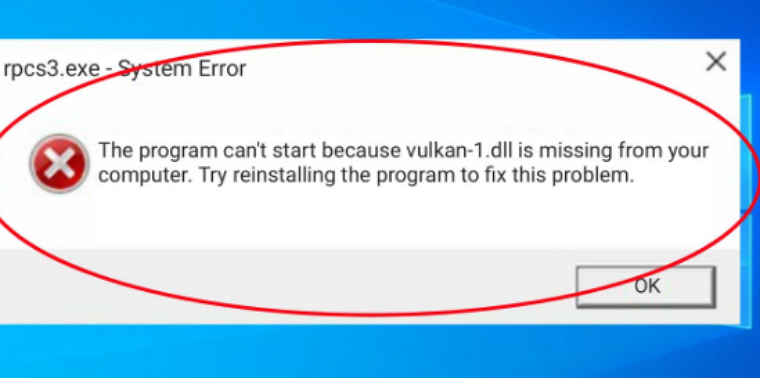
Vulkan-1.dll is a typical Dynamic Link Library file that is quite important for Windows operating system. The file is critical for programs, apps, and games to run smoothly. That is because it provides them with the resources required for their functioning. Also, the dll files are helpful in running USB connections. Vulkan-1.dll is also called Vulkan Loader, and it is a component of the Vulkan API.
Common Causes of Vulkan-1.dll Not Found Error
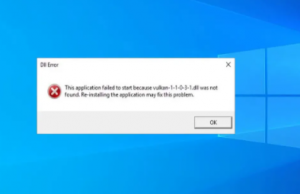 Unexpected or unauthorized changes can occur to the vulkan-1.dll file. Also, the file could be damaged, corrupted, deleted, or missing. When you see vulkan-1.dll not found error, these are the possible causes:
Unexpected or unauthorized changes can occur to the vulkan-1.dll file. Also, the file could be damaged, corrupted, deleted, or missing. When you see vulkan-1.dll not found error, these are the possible causes:
- Malware attacks
- Corrupt files
- Software incompatibility
- Incorrect BIOS settings
Although reinstalling the software or game can help resolve this problem, it may not work in most cases. Fortunately, there are proven ways of fixing this error.
Vulkan-1.dll Missing Quick Fixes
When opening games and software apps, it is common to encounter vulkan-1.dll not found error. The computer will advise you to fix the program or reinstall it. These are some of the quick fixes you should try.
Reinstalling the App
If you discover that vulkan-1.dll is missing, it is advisable to uninstall the applications or games. You should then reinstall the game or app. If you do not it correctly, the error will disappear.
Reboot Your Computer
There are instances when system files and cache files can trigger the error. This is solved by rebooting your computer.
Update Drivers
This is necessary if your driver software is obsolete. That is because it can result in incompatibility issues. Thus, you can fix the problem by updating the drivers automatically and manually.
Update Your Windows OS
If all the above tricks do not work, you should consider updating your Windows OS. First, install the updates and reboot your PC. This will help fix the vulkan-1.dll is missing error.
Download and Install Vulkan-1.dll File
This is a manual way of solving the issue. In this case, you download the file and install it inside the software folder. Then, you can easily find the file online for free.
Conclusion
 The truth is that vulkan-1.dll not found error is very common, especially when opening software applications and games. Since it is critical in 3D graphics platforms, you need to fix it. Make sure you get the right version of the vulkan-1.dll file. Always pay attention to the 32-bit and 64-bit versions.
The truth is that vulkan-1.dll not found error is very common, especially when opening software applications and games. Since it is critical in 3D graphics platforms, you need to fix it. Make sure you get the right version of the vulkan-1.dll file. Always pay attention to the 32-bit and 64-bit versions.



